2019-07-30 16:16
Thanks for your trust in RecMaster! If you got problems with your Audio Device while using RecMaster, or if you decide to give up using RecMaster and hope to uninstall related devices previously installed with RecMaster, you need to uninstall Aunboxsoft Audio Device driver. Please refer to the uninstallation guidelines below.

Step 1: Click “Download Now” button below to download Aunboxsoft Audio Device Uninstaller.
Step 2: Double click on the downloaded “AunboxsoftAudioDeviceUninstaller.pkg”, and click “Continue”.
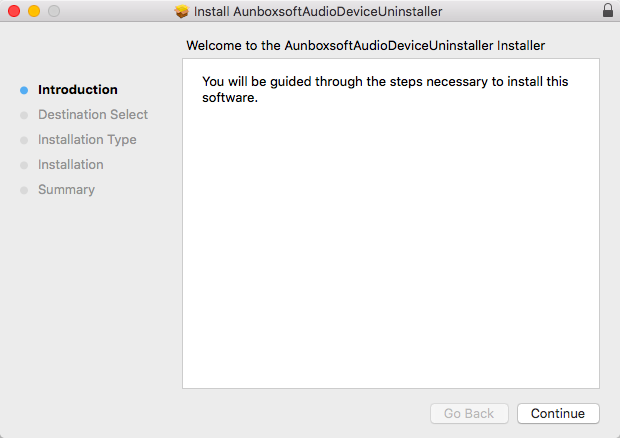
Step 3: Click “Install” on Installation Type window.
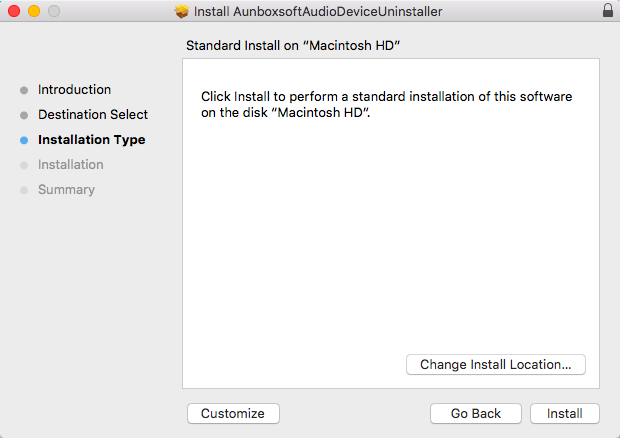
Step 4: Insert your password to authorize, and click “Install Software”.
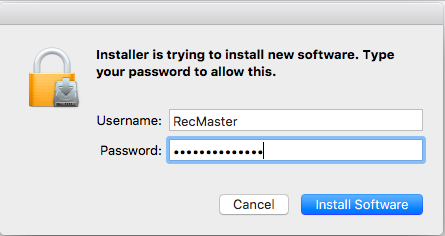
Step 5: The uninstaller is now uninstalling the Audio Device.
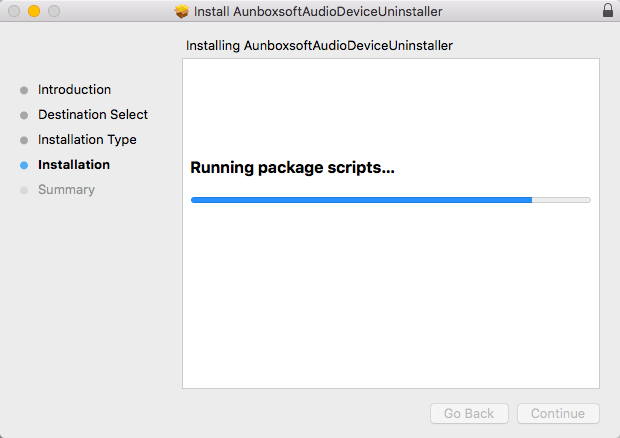
Step 6: Audio Device uninstalled successfully. Please click “Close” to exit.
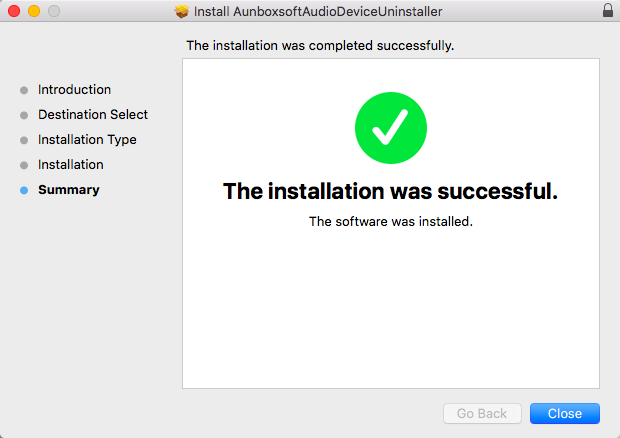
The Aunboxsoft Audio Device driver you installed previously is now uninstalled.
Please note that only when you met with the following situations do you need to uninstall Aunboxsoft Audio Device driver:
1.Errors occur after the driver is installed. You can use “Aunboxsoft Audio Device Uninstaller” to uninstall and reinstall it.
2.Give up using RecMaster, and you hope to uninstall the installed Aunboxsoft Audio Device driver completely.